
Today, the office isn’t the only place where all the work is done. Often many professionals have meetings, presentations or business trips, so they are quite mobile. Unfortunately, a desktop computer, the epicenter of all data, is a static and robust device that doesn’t fulfill exactly all requirements of modern businessmen. On the other hand, there is a light mobile gadget – iPad that can replace the computer and follow your steps. Probably now you’re wondering how’s that possible? Just keep reading and discover some useful apps that will carry your job with you, wherever you’d go even if working from home.
Tiny Scanner for Working from Home
Who said that you need to rely on office devices in order to get your daily work tasks done? Today, the only device you need is an iPad since it can be multi functional and give you a hand in numerous ways. For example, it can be a portable scanner with the help of Tiny Scanner. This app allows you to scan in color, gray-scale or black and white just about everything: documents, photos, receipts and more. Afterwards, your scans are saved to your iPad as PDFs or images which can be easily organized in folders or shared via email, Air Print, or upload to cloud services. Very handy app to handle paperwork on the go, right?
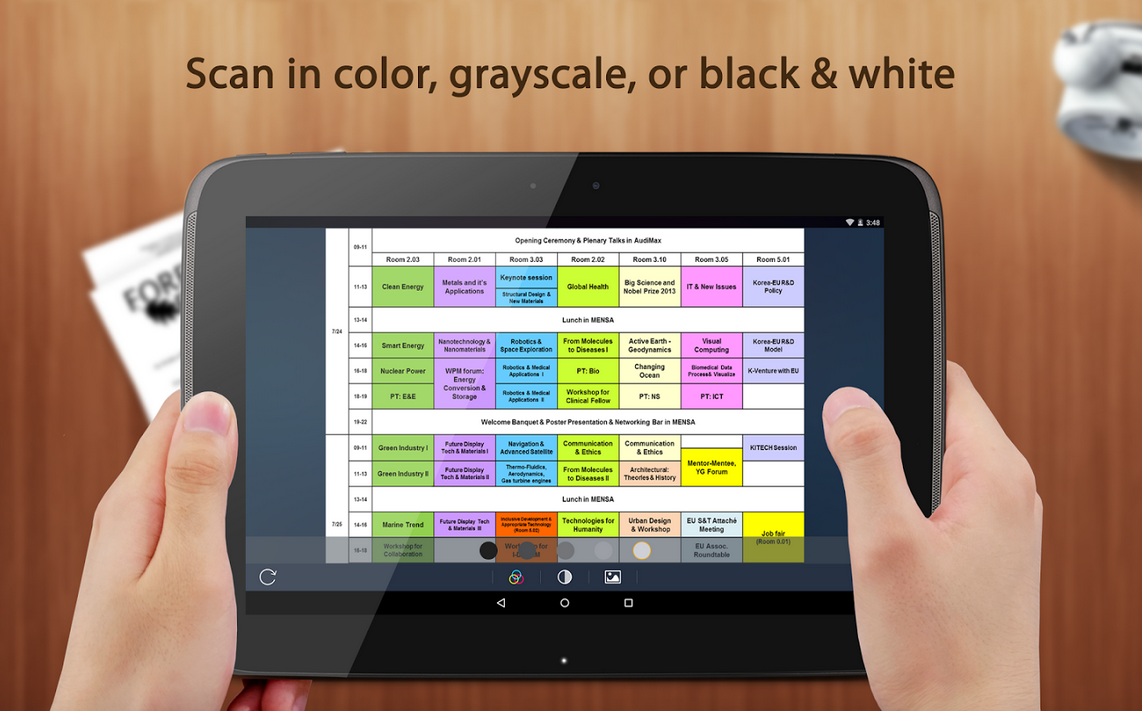
Send Anywhere
Nowadays there is a great need for document sharing and transfer, particularly large amounts of data. Usually it can be very stressful given that most services has limitations on file size. Luckily, there is an app which makes that issue go away. Send Anywhere enables you to send all file types directly between devices, without using cloud services. Document transfer has never been easier: just send the file via a 6-digit encryption key, QR Code or push notification. Also, it’s possible to track every file transfer with History Room, a messenger-like interface, and be completely informed about sharing progress. Send anywhere from everywhere and stop worrying about sharing large files because now you’ll enjoy the whole process and your documents as well, excellent for those working from home days.
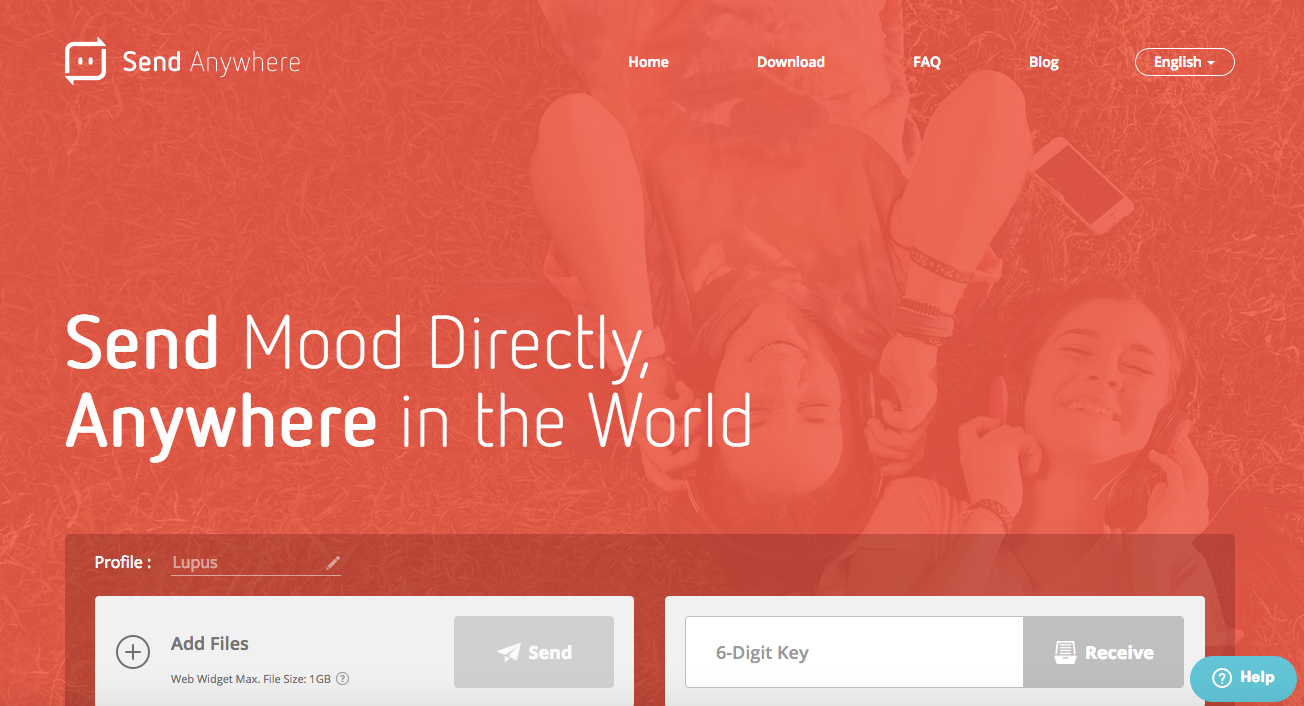
LiquidText
Once the sharing file issue is covered, it’s time to deal with document reading and annotation since many professionals handle various files on a daily basis. There’s no need to do it only on your computer, it’s possible to take advantage of your iPad and manage your documents without difficulty on the go. LiquidText provides a quick way to read, collect and organize information across your documents and then to implement the results on writing different reports, meeting preps or presentations. Likewise, it’s possible to extract the key information and put them together, compress a document to compare sections, comment on different pages at once and much more. Explore all the options and manipulate document like a pro!
Image to Excel Converter
Speaking of document management, there’s one more app to round off the picture. Sometimes editing tabular documents can be problematic and who wants to do it by hand? Therefore, Image to Excel Converter app will be handy. Simply take a photo of your paper or on-screen document and convert it accurately into an editable MS Excel spreadsheet. In that way you can smoothly modify all invoices, lists, reports, and other important documents, without losing time on manual retyping. What a relief! Also, there are no limitations on the file size and number of converted files. Now you’re fully equipped for mastering every file on your iPad, even easier than on a desktop computer. You can download this app here.
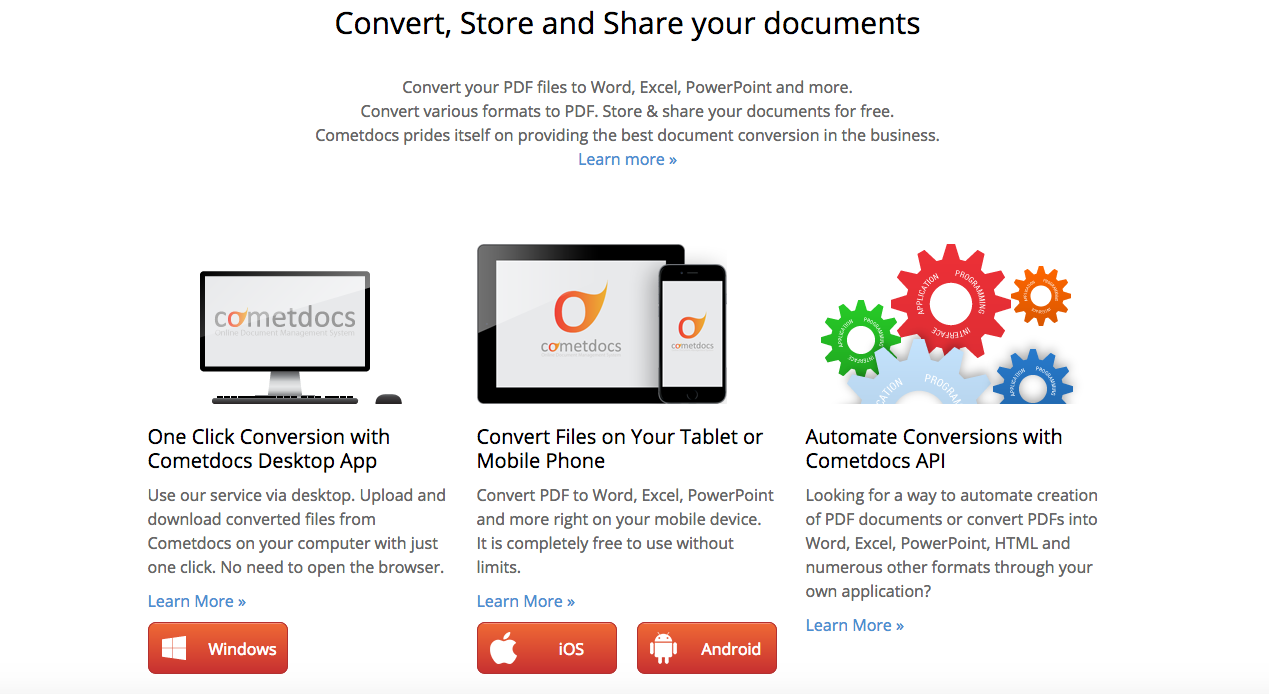
Minute
Last, but not the least, document and notes sharing during meetings. Minute is a very helpful app that makes meetings simple and effective. Before meeting it’s possible to invite all participants and create agenda together. If needed, you can import documents from cloud services. During the meeting, there’s option to collaborate on notes, presentations and other documents. Plus, it’s possible to assign tasks to attendees. Later on, all notes are in one place on your iPad, ready for revision or uploading to Drive, Dropbox and email. Nice way to organize meeting and documents at the same time, isn’t it?
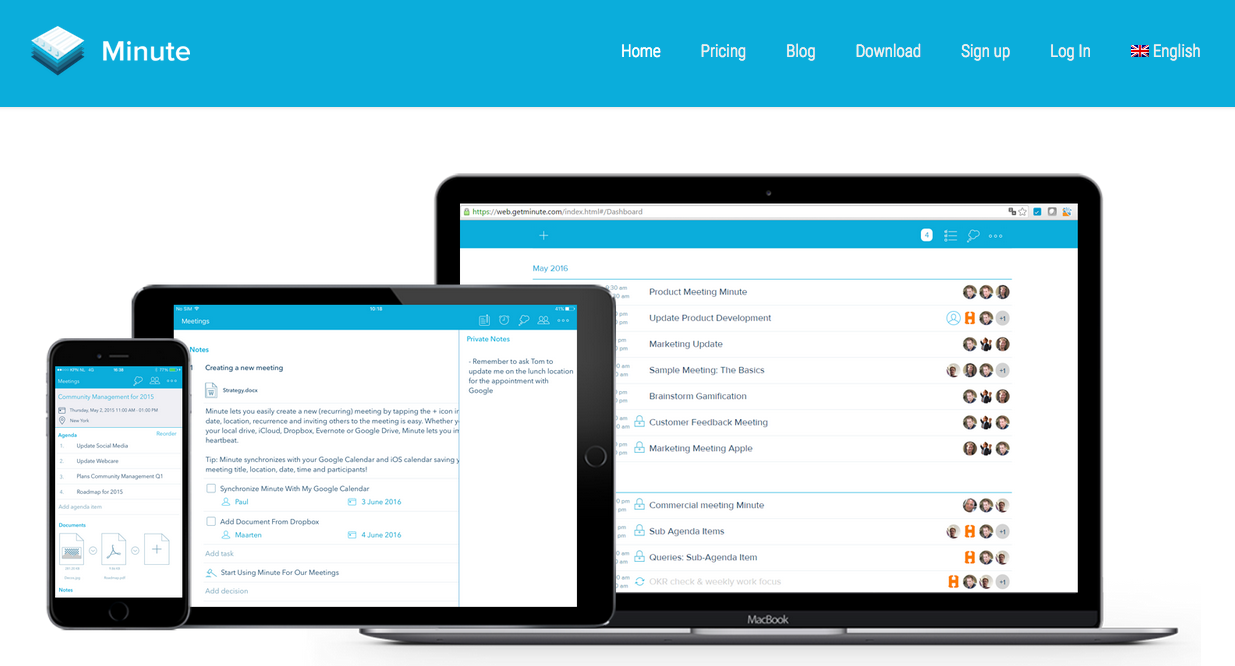
Naturally, there are more useful apps to get your work done from an iPad, this was just a small part of them that will help you be more productive and efficient from anywhere you go and if you are working from home. Would you like to suggest any other valuable app which you gladly use? Share it in comments.

IntelligentHQ Your New Business Network.
IntelligentHQ is a Business network and an expert source for finance, capital markets and intelligence for thousands of global business professionals, startups, and companies.
We exist at the point of intersection between technology, social media, finance and innovation.
IntelligentHQ leverages innovation and scale of social digital technology, analytics, news and distribution to create an unparalleled, full digital medium and social business network spectrum.
IntelligentHQ is working hard, to become a trusted, and indispensable source of business news and analytics, within financial services and its associated supply chains and ecosystems.












