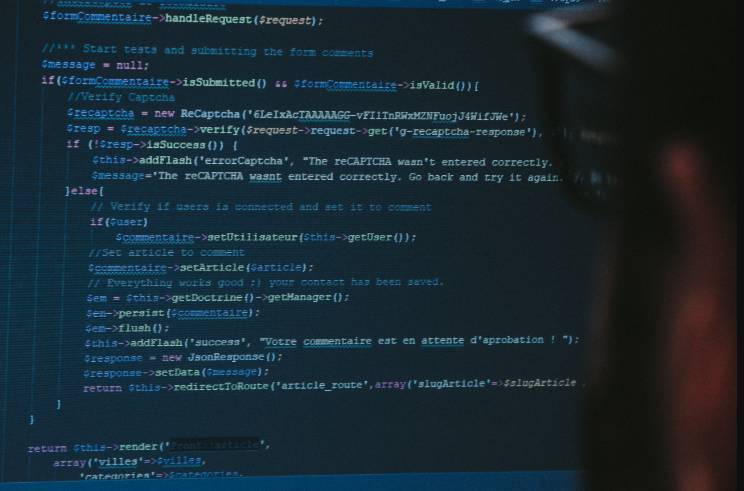The growth of the internet has introduced many opportunities for individuals and businesses. However, it has also brought downsides like computer viruses, hacking, and other security threats. For instance, hackers try to gain unauthorized access to devices and networks to steal sensitive data. Therefore, it is important to understand online security measures that can protect your computer. Here are 4 steps you can consider to protect your operating systems.
 Get the Right VPN
Get the Right VPN
If you are using a public network, your online activities can be tracked which can compromise your privacy and security. One effective way of dealing with this challenge is to get a virtual private network solution (VPN) that can encrypt your internet connection. This makes you safe from hackers by making your online presence anonymous. When you use a VPN, you do not surf the web directly since it establishes an encrypted connection to the provider’s server. In other words, all your browsing history can be traced to the VPN’s server which makes your online activity anonymous.
A VPN also offers other security options like protecting your passwords so they are not accessed by unauthorized persons. This type of program hides your account passwords and sensitive information from internet strangers. The other good thing about VPN is that you can use it in any place without fear of detection.
Install Antivirus Software
Antivirus software is one of the most effective defense methods for internet-enabled computers. The program helps detect threats, remove or quarantine them, and prevent the virus from attacking the computer on a network. There are several types of antivirus programs meant for different operating systems. If you are looking for an antivirus for Mac operating system, make sure you get a compatible program. The software can protect against both low and high-risk attacks like those caused by viruses, hacking, worms, spyware, rootkits, adware, and others.
When you choose the ideal anti-malware, such as antivirus for Mac, it can delete all harmful components that can threaten the security of your operating system. Anti-phishing tools can also warn you when you are about to visit a dangerous site. Additionally, other antivirus programs, including those for Mac, prevent browser extensions from tracking you online.
Use a Firewall
You should use a firewall to protect your OS against attacks. A firewall is usually a built-in software depending on your operating system which is designed to protect the computer against attacks from the network. This program can control both incoming and outgoing traffic when you are connected to the network. Make sure the firewall is turned on to create a barrier or act as a wall between your data and the outside world. A firewall prevents unauthorized access to your network, and it also alerts you about any intrusion attempts.
You can also buy a hardware firewall which consists of a built-in firewall to protect your network. It is a good idea to run both software and hardware firewalls. The program blocks data from getting into your computer without permission. It also makes you invisible when you are online while blocking all forms of communication from unauthorized kinks. You need to ensure that you properly configure the software firewall to be effective.
Update Your Operating System Regularly
No matter which type of operating system you use on your computer, it is essential to update it regularly. You need to schedule your computer for automatic updates to your OS. This will help keep your system up to date in case you forget to do it on time. For instance, outdated software like Acrobat Reader and Adobe’s Flash Player can be easily exploited. This can compromise your OS and data stored on the computer.
 Therefore, always ensure that you install new updates to the operating system like security fixes that play a crucial role in preventing hackers from exploiting your data. When you install new updates, be sure to check your browser’s security settings. Other browsers are becoming increasingly sophisticated, and you can use them to prevent different websites from tracking your online activities. This can go a long way in improving your online privacy.
Therefore, always ensure that you install new updates to the operating system like security fixes that play a crucial role in preventing hackers from exploiting your data. When you install new updates, be sure to check your browser’s security settings. Other browsers are becoming increasingly sophisticated, and you can use them to prevent different websites from tracking your online activities. This can go a long way in improving your online privacy.
It’s a wonderful time to be alive in terms of technological advancements. While the internet has brought many possibilities, it also comes with security issues you should know. Different threats can impact your operating system such as viruses, spyware, and hacking you should know how to prevent. If you are concerned about the safety of your data and operating system, it is critical to implement online security measures to protect your computer. These are some of the measures you can consider to secure your OS.

Founder Dinis Guarda
IntelligentHQ Your New Business Network.
IntelligentHQ is a Business network and an expert source for finance, capital markets and intelligence for thousands of global business professionals, startups, and companies.
We exist at the point of intersection between technology, social media, finance and innovation.
IntelligentHQ leverages innovation and scale of social digital technology, analytics, news, and distribution to create an unparalleled, full digital medium and social business networks spectrum.
IntelligentHQ is working hard, to become a trusted, and indispensable source of business news and analytics, within financial services and its associated supply chains and ecosystems