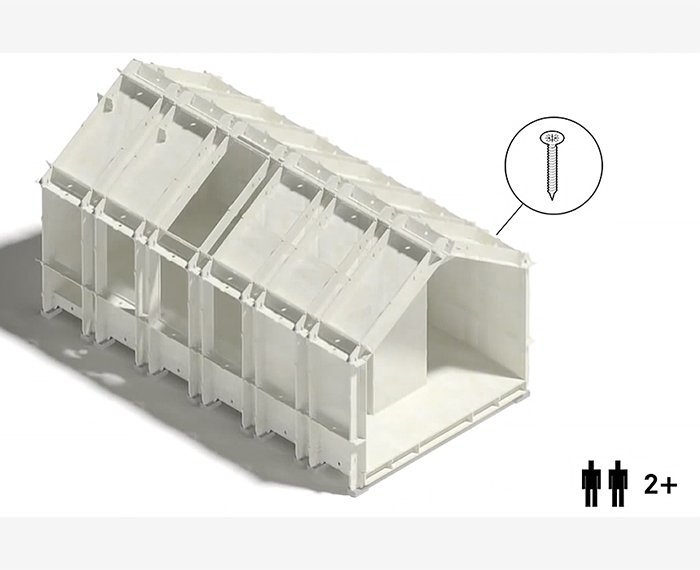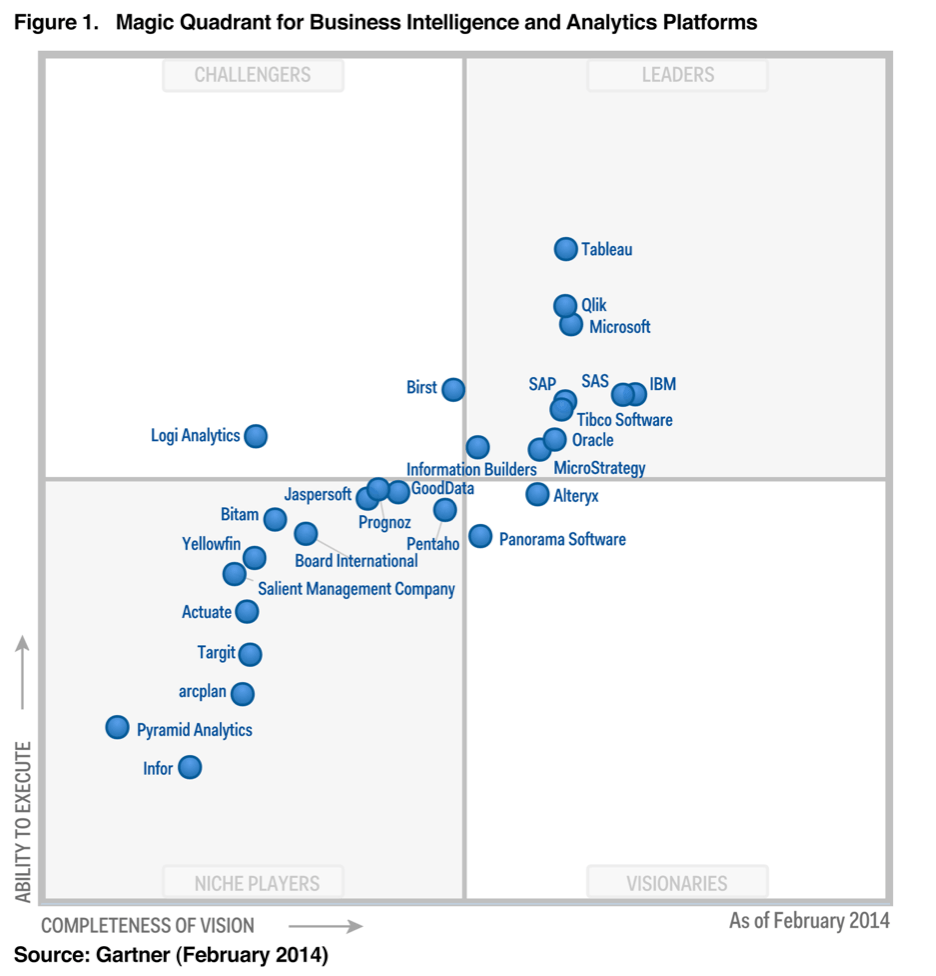Protect the Integrity of Online Activity with Ironclad Security Protocols
Of all the terms you’re likely to encounter online, malware is the most dangerous. Malicious computer code (a.k.a. malware software) can have devastating effects on the integrity of your online connection. Malware, adware Trojans, viruses, ransomware, and other computer software with malicious intent can infect your system and ruin your life. Just as we must guard against physical viruses in life, by taking the necessary steps and precautions, so it is with online viruses too.
The problem with malware is that it is often disguised as something else. Phishing, pharming, spam messages, and other machine system maladies are rife online. Such are the catastrophic effects on the global economy, that WebFX posted an article outlining the cost of computer viruses to be somewhere in the region of $6 trillion by 2021. At least 16 million US households have been infected with a catastrophic computer virus within the last 2 years, and at least 8 million US households have experienced spyware problems within the last 2 years.
Before we attack this topic, it is worth pointing out which vulnerabilities have proven to be the most expensive of all time:
- MyDOOM Worm with an estimated $38 billion in damages
- Sasser Worm with an estimated $18 billion in damages
- ILOVEYOU Love Bug with an estimated $15 billion in damages
- Conflicker Worm with an estimated $9 billion in damages
- SQL Slammer Worm with an estimated $1 billion in damages
How Can You Identify Malware Infections on Your PC, Mac, or Mobile?
Back in the 90s, it was easy to identify malware infections on your computer – the computer didn’t function properly. It was slow, clunky, and non-responsive. Not much has changed. Malware has that effect on computers today too. Another obvious sign of malware infection is the increased presence of ads, banners, pop-ups, spam, alerts, and other unwanted communications. Any notable increase in these ads is a clear indication that malware has infected your computer.
All malware infections interfere with Internet connectivity. Your CPU will typically be running at a higher rate, accessing sites that you have little or no knowledge of. Often, online communications are hijacked and sensitive, personal data is stolen. Disc space disappears, browser home pages change, and frequent crashes are the order of the day. You may even be alerted to the presence of malware with an announcement to that effect: Your System Has Been Hijacked. Clearly, nobody wants to experience the effects of malware, so let’s check out how you can prevent such dastardly software from infecting your computer.
Powerful Tools to Guard against Malware
- Install antivirus software to guard against browser hijackers. This is a priority at all times. Antivirus software must also be updated regularly to ensure that you have maximum protection against all threats, existing and developing. Powerful threats include crimeware, keyloggers, bugs, RAM scrapers, Ransomware, et al. All software on your system should be functional and updated. If software has been rendered redundant, delete it, so as not to present any security challenges.
- MyWOT is an internationally respected web safety check resource which is trusted by millions of users worldwide. This add-on can be downloaded and installed from the Google Play Store, or the App Store. My Web of Trust identifies trustworthy websites – through the community network of users – and attests to their credibility by way of a green, secure badge. MyWOT also identifies harmful, or malicious websites, applications, add-ons, and content by marking it as potentially harmful. A red warning page will be displayed. There are many benefits of using powerful anti-malware, anti-spyware resources like this, and a safe browsing experience is your reward.
- Firewall, Anti Malware, and Network Monitoring Solutions are especially important when it comes to protecting against backdoor security vulnerabilities in software. The fact that backdoor loopholes exist is deeply concerning. Companies that release software also allow secret entryways into your files and folders, ultimately compromising every conceivable part of your network.
Wrapping It up: Safe and Secure
Malware will weaken the integrity of your system, your communications, and your ID. Various types of malware attacks have been reported over the years, including malware advertising, Trojan horses with malware and/or adware, viruses, worms, Ransomware, spyware, and adware. As with any suspicious file, folder, or message, proceed with caution. If you do not recognise, or want to open a file – don’t. Ensure that you are running the most up-to-date, reputable anti-malware programs on the market. Beef up your security, firewall and AV protection, and routinely change username/password combinations to prevent from being hacked. Limit who has access to your network, and set layered access controls if necessary

Founder Dinis Guarda
IntelligentHQ Your New Business Network.
IntelligentHQ is a Business network and an expert source for finance, capital markets and intelligence for thousands of global business professionals, startups, and companies.
We exist at the point of intersection between technology, social media, finance and innovation.
IntelligentHQ leverages innovation and scale of social digital technology, analytics, news, and distribution to create an unparalleled, full digital medium and social business networks spectrum.
IntelligentHQ is working hard, to become a trusted, and indispensable source of business news and analytics, within financial services and its associated supply chains and ecosystems