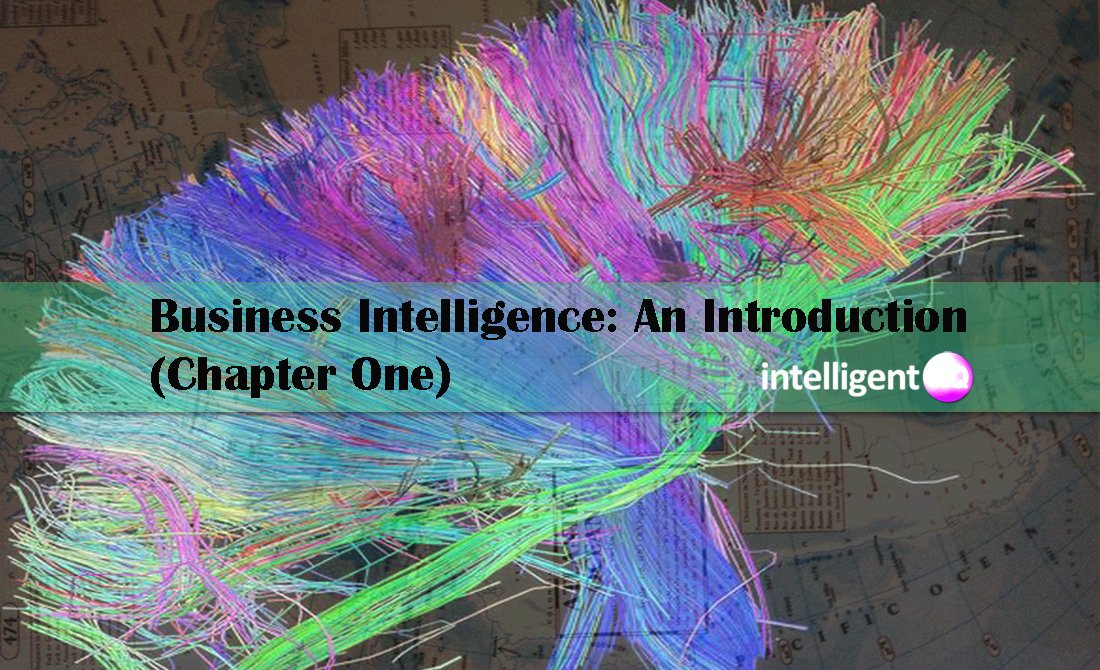Online collaboration tools aim at efficiency and productivity. Working from home is a new normal for business workflows since many companies and employees would like to do things remotely from the comfort of their homes. Remote workers have to collaborate in a trustworthy platform that is integrated with the required features such as to-do lists, time management, instant messaging, etc. Here is a list of the best online collaboration tools ready to use for free. You can also subscribe to these platforms in order to access a bunch of professional features.

Slack
Slack is a world-class collaboration tool, and it’s the best choice in case of instant messaging and accessibility. Your professional team can benefit from integration options as it offers seamless integration options with more than 2000 apps that can be integrated with Slack.
Slack is a reliable collaboration tool in terms of workflow building, and it is ready to use on any platform, including Windows, Android, iOS, etc. Slack has been designed to be used in any type of business, and small, medium, or large companies can create their workflows based on the Slack platform.
Trello
Trello is a well-known and popular collaboration tool that offers free features with a wide range of premium options. You can use the Trello application on your mobile device or on your PC machine. No matter if you’re using the platform for your personal projects or for your team, Trello provides simplicity along with the agile methodology that is a proven practice in the case of project management.
Trello makes collaboration colourful, and it offers an easy file-sharing feature. Tasks can be organized and managed using an advanced checklist, and there are automation options to perform all things with peace of mind.
Zoom
Zoom is a necessary tool in terms of video conferencing and online meetings. Zoom offers a cloud-based collaboration tool and instant messaging features with more than 500 million users that have downloaded the Android application.
Individuals and professional teams can use the application in a user-friendly environment, and it is an essential collaboration tool for students. Zoom offers an exceptional integration feature, and you can take advantage of integration options with more than 1000 apps and software tools.
Google Drive
Team collaboration becomes simple and easy through Google cloud tools. There is a unique free plan for everyone who signs up for the platform with 15 GB of storage space. You can access Google Docs, Google Sheets, Google Drawing, and many more. Easy file sharing and file uploading features are the most popular capabilities of Google Cloud Drive, and there are additional features to work with documents and files and get things done remotely.
You can access Google Drive and manage your documents from anywhere since Google has provided mobile applications for Android and iOS devices. Try the free plan first, and upgrade to the business plan with extensive file storage, offering unlimited collaboration tools.
Asana
This is a comprehensive collaboration tool that all types of businesses use for project management and task scheduling. Asana is more than enough when it comes to managing and handling small or large projects, and it has detailed time management and high-speed file-sharing options.
You may need to pass the learning curve to use all the options because it provides an all-in-one platform for project managers and professional teams as well as many collaboration features. The instant messaging and detailed reporting system make Asana one of the best online collaboration software tools. The platform allows professional teams to use an integration option, and it includes almost all external applications that a team needs to bring into play.
Monday.com
Monday.com has helped remote workers and businesses worldwide, and you can boost your team’s efficiency by implementing the solution that Moday.com offers. It gives you an extended customization feature to handle all tasks and processes in one place. In terms of project management, Monday.com provides automated workflows, time tracking, and file sharing options. There is also a detailed project planning feature that you can assign team members and track tasks and deadlines.
Suggested Post: how to improve research skills
ClickUp
ClickUp offers a user-friendly UI, and project management is straightforward within this platform. You can professionally manage your team and remote workers in an environment that provides many customization and task management options. With ClickUp, you can tailor project tasks and apply automation settings. Templates are also ready to use, and they save you time and effort with a wide range of creative project templates.
Microsoft 365
Microsoft 365 delivers a collection of online collaboration tools for professional teams and enterprises. Whether you are an individual remote worker or running a large business, Microsoft 365 has been designed for all types of businesses and is always up-to-date. Microsoft Planner and Microsoft 365 Groups connect employees and team members, and you can run the software package on any platform, including Windows, Mac, or mobile operating systems.
Jira
Jira is a great collaboration tool that has built-in features for agile methodologies. Team managers can make use of Jira for project management, team collaboration, reporting, and time tracking. Jira is one of the most popular tools for freelancers, small businesses, and enterprises. It supports multiple platforms and is an online collaboration tool that can be accessed using mobile applications and desktop platforms.
Jira offers a free plan with basic features, but these are fairly enough for personal use. If you need more extended options and on-time support, Jira gives you subscription plans to have all options. Calendar management, document management, file sharing, project planning, and task scheduling are special features of this collaboration tool.
Final Thoughts
To successfully work remotely means you are in need of software tools. Today, collaboration is translated to more than just sending or getting messages to or from colleagues. It needs many more qualifications in order to improve the quality of projects and time efficiency. Aside from having a reliable messaging system, collaboration tools must provide task management, time tracking, and easy file-sharing options. These are the essential requirements for any high-level collaboration software tool.

Founder Dinis Guarda
IntelligentHQ Your New Business Network.
IntelligentHQ is a Business network and an expert source for finance, capital markets and intelligence for thousands of global business professionals, startups, and companies.
We exist at the point of intersection between technology, social media, finance and innovation.
IntelligentHQ leverages innovation and scale of social digital technology, analytics, news, and distribution to create an unparalleled, full digital medium and social business networks spectrum.
IntelligentHQ is working hard, to become a trusted, and indispensable source of business news and analytics, within financial services and its associated supply chains and ecosystems