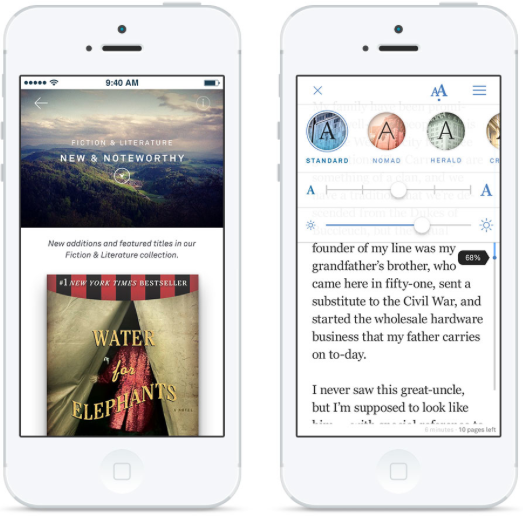With internet fraud stories frequently in the news, you can see how easy it is to misspend money or accidentally share personal details with crooks online. It’s good practice to monitor your funds regularly to check for unusual activity as this can help with the early detection of fraud, but what can you do to help prevent theft in the first place?
Discover three easy ways to protect your finances when making digital payments and interacting with others online.

1. Strengthen account access
Start by taking measures to strengthen the access requirements for your accounts. This is especially important for websites where you store personal details and smartphone games like mobile slots which include the frequent transfer of funds.
Make a unique password for each account that’s a minimum of eight characters in length and a mixture of letters, numbers and symbols. These passwords should not include any words closely associated with you like your name as they are easily guessed. Consider generating random passwords or using a longer phrase such as a favourite quote or lyric.
Adding two-factor authentication will further bolster account security. These systems send a code to your phone or email when you try to log in to verify the attempt is valid. Even if a hacker has your password, your information is protected by a second barrier.
2. Beware of cybercrime
Staying aware of the latest scams and cybercrime capabilities can help you avoid falling into the traps laid out by fraudsters. For example, fake ticket sales for concerts have been making headlines recently, and many banks are being impersonated in phone calls and texts.
One of the most common cybercrime tactics is phishing scams sent directly to your email or phone. Posing as a trusted authority, criminals request money or invite you to click on a link to an unprotected website where information can be stolen. Signs to look out for include unusual contact information, spelling errors and urgent language.
3. Use secure connections
Keep information private even when making payments by ensuring you’re using secure internet connections.
Check for the Secure Sockets Layer (SSL) in the URL to ascertain if a website is legitimate. This is represented by the ‘s’ in ‘https’ and indicates that your connection with the site is encrypted. You should also take a moment to look at the appearance of the website before entering card details and other personal information: does it look like a legitimate business?
Avoid conducting financial transactions via public Wi-Fi as these networks are unsecured so your activity is ‘open’ to other network users. You could invest in a Virtual Private Network (VPN) as an extra layer of security when browsing outside the home.

Founder Dinis Guarda
IntelligentHQ Your New Business Network.
IntelligentHQ is a Business network and an expert source for finance, capital markets and intelligence for thousands of global business professionals, startups, and companies.
We exist at the point of intersection between technology, social media, finance and innovation.
IntelligentHQ leverages innovation and scale of social digital technology, analytics, news, and distribution to create an unparalleled, full digital medium and social business networks spectrum.
IntelligentHQ is working hard, to become a trusted, and indispensable source of business news and analytics, within financial services and its associated supply chains and ecosystems