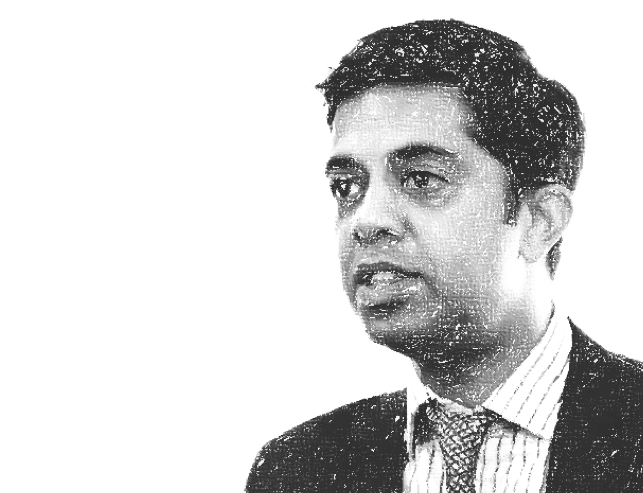Virtual Private Networks (VPNs) are encrypted tunnels of communication that connect users securely to the web thereby maintaining their anonymity. In most cases, VPNs work effortlessly and without failure. However, once in a while, connection problems can occur making the whole experience a nightmare.
VPN connection rejection
This is the most common problem that most VPN users face. Ideally, when your connection via VPN is rejected, it means that clients cannot access the VPN server. This may be caused by a number of things, which makes it even more difficult to handle.
Routing and remote access service failure is one of the leading causes, so it is important to check whether this service is working before attempting to do anything else. This can be addressed via the server’s control panel in the administrative tools section where you will find the Services icon.
Then try to establish whether the basic TCP/IP connection exists by pinging the VPN server by IP address. If these are working correctly, then the next thing to check is the authentication process. Both the VPN server and the VPN client must share at least one authentication process.
Unauthorized VPN connections
This problem is less known but is even more serious and dangerous than connection rejections. Generally, this means that the VPN server is accepting unauthorized connections and this could pose security threats to your connection.
Once you realize this is happening, the first thing to do is open the Dial-In tab to check if the remote access policy is set to allow remote access which allows the users to attach to the VPN server. This can be rectified by setting it back to deny, although some say that hackers have found a way to bypass this protocol as well.
Inability to access locations beyond your VPN server
This happens when a user establishes a successful connection but still cannot access the network beyond the VPN server. This indicates that the user is not allowed to access the entire network. This can be rectified by enabling the IP Routing Checkbox found in the properties sheet accessed via the Routing and Remote Access console. This will allow users to gain access to the entire network.
Other users also face this problem due to different reasons, for example, if a user dials directly to the VPN server instead of configuring a static route between the VPN server and the client, they might face difficulting accessing the entire network.
Problems establishing tunnels
This issue is mostly caused by what VPN experts call IP packet Filtering, which is basically a firewall technique that is used to control network access by monitoring outgoing and incoming packets. The firewall then allows to pass or halts traffic based on the source and IP addresses. This can prevent IP tunnel traffic and can be addressed by reviewing the client IP, protocols and ports in between the IP filters. This can be rectified in the TCP/IP properties sheet by selecting the TCP/IP filtering in the advanced options tab.
In summary, VPNs provide users with secure access to the internet. However, even if you sign up to a good VPN, some drawbacks like the ones discussed here are bound to happen. Some of the problems discussed in this write-up are technical and the user cannot be held at fault. But there are others that the user can avoid by following the right process when connecting to the VPN server.
This is an article provided by our partners’ network. It does not reflect the views or opinions of our editorial team and management.
Contributed content

IntelligentHQ Your New Business Network.
IntelligentHQ is a Business network and an expert source for finance, capital markets and intelligence for thousands of global business professionals, startups, and companies.
We exist at the point of intersection between technology, social media, finance and innovation.
IntelligentHQ leverages innovation and scale of social digital technology, analytics, news and distribution to create an unparalleled, full digital medium and social business network spectrum.
IntelligentHQ is working hard, to become a trusted, and indispensable source of business news and analytics, within financial services and its associated supply chains and ecosystems.