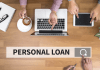Browser hijackers are malicious software programs that modify your web browser’s settings without your permission. These modifications can include changing your homepage, default search engine, and new tab page to a different website. Browser hijackers may also install additional extensions or toolbars to your browser.
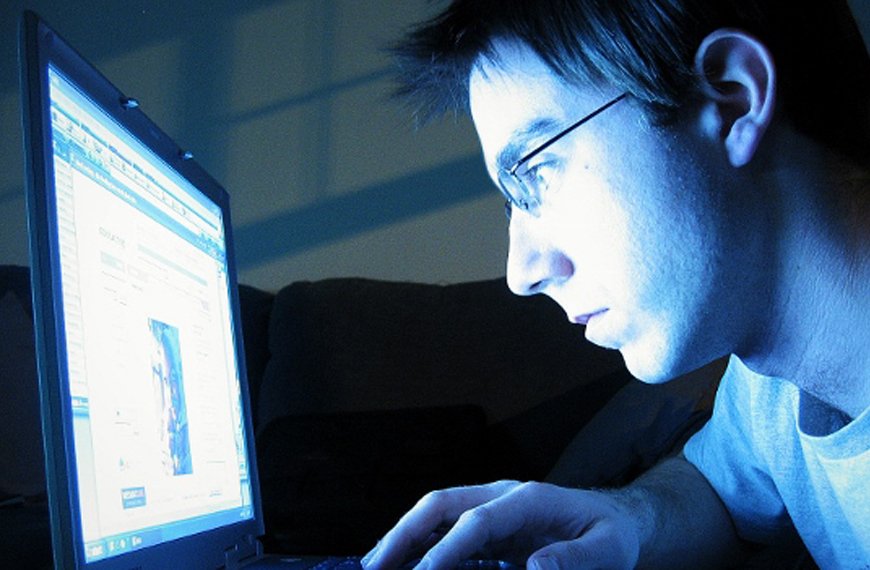
Browser hijackers can make your web browsing experience frustrating and challenging. They can also expose you to potential security risks by modifying your browser settings. Some browser hijackers are installed as part of other free programs, while others are installed without your knowledge through pop-up ads or other websites.
If you suspect that your web browser has been hijacked, it’s crucial to take steps to remove browser malware with Guardio. This can help protect your personal information and restore your browser’s normal functioning.
What Are the Symptoms of a Browser Hijacker?
The most common symptom of a browser hijacker is a changed home page or default search engine. You may also see new toolbar buttons or menus added to your web browser. In some cases, browser hijackers can make your browser’s settings permanent, making them difficult to change.
Other symptoms of a browser hijacker include new tabs that open automatically to advertisements, unexpected changes to your bookmarks or favourites list, and unusual activity on your computer. Browser hijackers may also collect personal information about you without your knowledge.
How Do Browser Hijackers Get Installed on My Computer?
Browser hijackers can be installed in some ways. Sometimes, they’re bundled as part of free programs that you download from the Internet. In other cases, they may be installed without your knowledge through pop-up ads or other websites.
You can also install browser hijackers by clicking on malicious links or opening email attachments from unknown senders. Once installed, browser hijackers can make changes to your web browser that are difficult to undo.
What Are the Risks of a Browser Hijacker?
Browser hijackers can pose some risks to your computer. They can make your web browsing experience frustrating and difficult by changing your homepage and default search engine. These changes are often made without your permission and can be difficult to undo.
Browser hijackers can also expose you to potential security risks by modifying your browser settings. In some cases, they may add additional toolbar buttons or menus to your browser. These changes can make it difficult to access your favorite websites or tools.
Browser hijackers may also collect personal information about you without your knowledge. Scammers can use this information to send you targeted advertisements or spam. In some cases, they can sell it to third-party companies.
How Can I Protect Myself from Browser Hijackers?
You can do a few things to protect yourself from browser hijackers.
- Keep your web browser and security software up to date.
- Be careful when installing free programs from the Internet.
- Avoid clicking on links or opening email attachments from unknown senders.
- Install a reliable anti-malware program on your computer.
- Scan your computer regularly for malware and viruses.
- Be cautious when downloading free software from the Internet.
- Don’t click on links or open email attachments from unknown sources.
- Keep your operating system and web browser updated with the latest security patches.
- Install a reliable anti-malware program on your computer and scan your system regularly for malware and viruses.
- Use caution when downloading free software from the Internet. Ensure you read the terms and conditions before installing anything on your computer.
How Can I Remove a Browser Hijacker from my Computer?
If you suspect that your web browser has been hijacked, it’s vital to take steps to remove the malicious software from your computer. This can help protect your personal information and restore your browser’s normal functioning.
There are a few different ways to remove a browser hijacker. You can use a trusted anti-malware program to scan your computer for malware and remove any malicious software.
You can also try removing the browser hijacker manually. This may require changing your browser’s settings or restoring your browser to its default settings.
If you’re not sure how to remove a browser hijacker, you can contact a professional computer repair company for assistance. They can help you remove the malicious software and restore your web browser to its normal state.

Founder Dinis Guarda
IntelligentHQ Your New Business Network.
IntelligentHQ is a Business network and an expert source for finance, capital markets and intelligence for thousands of global business professionals, startups, and companies.
We exist at the point of intersection between technology, social media, finance and innovation.
IntelligentHQ leverages innovation and scale of social digital technology, analytics, news, and distribution to create an unparalleled, full digital medium and social business networks spectrum.
IntelligentHQ is working hard, to become a trusted, and indispensable source of business news and analytics, within financial services and its associated supply chains and ecosystems