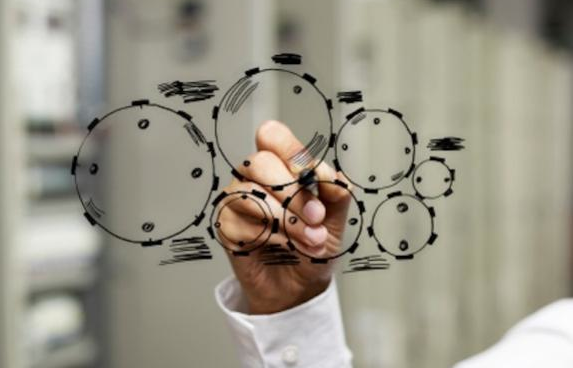Microsoft Office is a set of client software, server software, and services produced by Microsoft. Bill Gates announced in Las Vegas on August 1, 1988. Microsoft Office consists of the following programs: Word, Excel, PowerPoint, Outlook, Access, Publisher, and OneNote are just a few available programs.
Many people might ask whether professional training for software that we already use in our daily lives is essential for systematic Microsoft Office training. Most of us are already familiar with Microsoft Office products. Knowing merely the essentials of MS Office, on the other hand, will not set you apart in the job market, and exercising only half of the features in MS Office will not help you develop your career. Let’s look at some of the reasons why you should study MS Office for work.
If you look at any job posting in any field, you’ll discover that Microsoft Office proficiency is stated as a desired expertise and qualification for all positions. Microsoft Office expertise is, in fact, one of the top three talents sought by companies. So in today’s work market, whether you’re seeking a position in Business Accounting, Office Administration, Project Administration, Sales, or Insurance Advisory, using Microsoft Office products is a must.
Every established firm requires documentation, data manipulation, and presentation. Word, Excel, and PowerPoint are critical Microsoft Office applications for all types of enterprises. Learning how to use Microsoft Office will make you the most appealing prospect to potential employers regarding job hunting.
Microsoft Office is the most widely used professional information exchange and presentation tool in the world. Today, almost all computer-based occupations use it. For those who collaborate on documents at work, there are also tools that shows you how to compare 2 documents to check that everyone is on the same page and that no-one has made any major changes without telling the rest of the collaborators, making your job that much easier.
Beginners seeking a Microsoft Office training course should start with the fundamentals and work their way up to the expert level for a piece of better knowledge. Some compelling reasons why MS Office is necessary.
Develop your digital literacy skills
In today’s workplace, it’s assumed that everyone is knowledgeable about digital technology and standard applications. While Microsoft Office and Excel have been around for a while, the latest versions contain additional capabilities and have relocated a few others. By taking a structured course, you will receive a tangible digital certification to demonstrate to present and potential employers that you are fully proficient in Office abilities.
Find efficient working methods
Understanding how to use Excel to take full advantage of shortcuts and tactics that can make actions more efficient and successful is one of the most common problems individuals have with Microsoft products. It includes learning how to utilize vlookups and pivot tables to sort through data and produce usable results — a massive help for any company wishing to analyze sales figures or automate administrative work.
Improve your time management skills
Microsoft training can help you streamline some of your chores and duties, allowing you to save time and improve your performance on specific jobs. Of course, understanding the best ways to work with Microsoft programs can be beneficial in any capacity. Still, if your responsibilities include data visualization, Microsoft training may provide significant insight into using these tools to build excellent graphs that thoroughly explain your intended outcomes.
Employers value versatility and the desire to learn new abilities, so taking a Microsoft Office training course can help you demonstrate both. If you only want to improve in one area, look at our whole Microsoft Office training course package or pick a specific subject to focus on.
Cloud Computing Service
Microsoft understands the importance of the cloud. In this field, Office 365 is a fantastic service. Office 365 is a cloud-based service, which means that as long as a user has Internet access, he or she can utilize Office 365 services online.
Different Functionality and Support With each new update, Microsoft adds more and better features to its office programs. In addition, the office has substantial and professional help available 24 hours a day, seven days a week, as well as a plethora of online lessons and advice for utilizing MS Office tools.

Founder Dinis Guarda
IntelligentHQ Your New Business Network.
IntelligentHQ is a Business network and an expert source for finance, capital markets and intelligence for thousands of global business professionals, startups, and companies.
We exist at the point of intersection between technology, social media, finance and innovation.
IntelligentHQ leverages innovation and scale of social digital technology, analytics, news, and distribution to create an unparalleled, full digital medium and social business networks spectrum.
IntelligentHQ is working hard, to become a trusted, and indispensable source of business news and analytics, within financial services and its associated supply chains and ecosystems