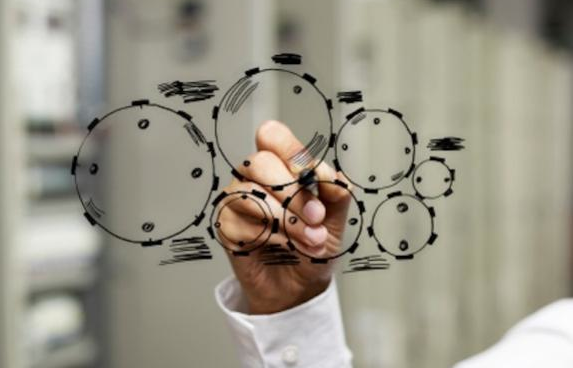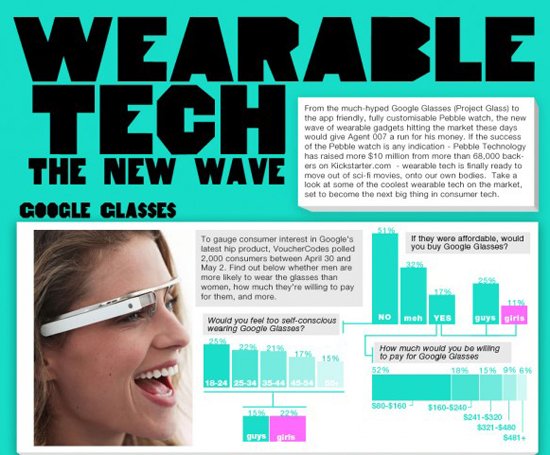We’ll Teach You How to Successfully Send Mass Emails Without Losing Your Mind

While social media, SEO, and PPC ads play integral roles in today’s digital world, email marketing still crushes all of them. When done right, email marketing can help you build a lasting relationship with your audience, convert prospects into loyal customers, and turn first-time buyers into returning customers.
If you’re new to email marketing and don’t know how to send mass emails to a large list of subscribers, don’t worry. We’ll show you the ropes. First off, you won’t need to individually type out email addresses or send your messages in small batches. There are a number of mass email programs that can automate this tedious step. To help you find a program that suits your needs, we will review:
- Tips and tricks for finding the perfect mass email system that fits your needs
- Advice for building an organized email list
- Best practices for newsletters and other mass email marketing campaigns
How to Find a Mass Email System That Fits Your Needs
Because email marketing is still a powerful digital marketing tool, you’ll find a number of different programs designed to send mass emails

If you have a small subscriber list that contains less than 2,000 people, you can use the G Suite to send out mass emails. You can also use a regular Gmail account to send 500 messages a day. However, this message count includes the number of recipients you send the emails to. For instance, you could send one email to 500 recipients or 10 emails to 50 recipients. Both methods will be counted the same way. Because of the strict limitations that both accounts offer, most people opt for a third-party email management system.
Luckily, there are dozens of mass email systems out there for businesses and freelancers of varying email list sizes. That said, finding one that suits your unique needs and goals can be challenging. To help you out, we’ll review different factors you need to consider when researching different email platforms.
What Makes a Good Mass Email Platform?
So, how do you find a great mass email platform for your business? The right one will offer a number of practical features and capabilities, such as:
- The ability to merge your email list with the platform
- The option to customize and personalize emails based on info from the email list
- The capability to send follow-up emails to people based on what action they took, such as clicking on your CTA, as well as those who didn’t engage with the first email you sent
- A feature for preventing emails from falling into spam folders
Once you find a platform that suits your organization’s needs, it’s time to build an email list.
How to Build an Organized Email List
Before you can press “send,” you need to make sure all of the intended recipients are on the receiving end of your mass email

While you don’t need an expensive and intricate platform for organizing your lists, you do need one that allows you to effectively organize your recipient list. Most organizations use Google Sheets or Microsoft Excel. Both are free tools that are easy to use and will get the job done. With Google Sheets, users can either manually fill in contact information or automate Google Forms to populate a Google Sheet with pertinent customer information.
Some people also build their email lists right in Gmail. For instance, they will label certain emails from their inbox. When you click on the label, Gmail will display all of the emails marked under that label. From that, they can build a new email list. However, this method is inefficient for companies dealing with large email lists.
Best Practices for Sending Mass Emails Your Audience Will Love
Once you finish setting up your mass email account, it’s time to talk strategy

Now that we have the logistics down, it’s time to get started on content! You can cover a wide variety of topics in your mass email, such as:
- Company updates
- New products
- Blog posts and other publications
- Promotions and sales
The purpose of your email should help you tailor your content accordingly.
Writing an Email That People Will Actually Want to Read
The first thing your recipient will see is the subject line. So you need to keep it enticing and informative. Take these outstanding email subject lines for example:
- Pay $5 for a new game bundle (48 HOURS ONLY)
- 9 ways you can transform your tweets from boring to clever
- WARNING: This email is red hot!
As for the rest of the email, you’ll want to keep it short and to the point. People are busy, so they don’t have all day to read a long and wordy email. Plus, the goal is to send them to your website. So they shouldn’t be spending too much time perusing your email anyway.
Speaking of encouraging your recipients to act, you should make your call-to-action clear and concise. Keep it to just one CTA, and make sure it’s obvious to your readers. For example, if you want them to purchase a product, you should add a “Shop Now” button near some images of the product.
When it comes to sending out mass emails, you’ll find that the process gets easier over time. It also helps to have an automated mass email system by your side to help you stay organized and on top of things. What email marketing methods have you found to be particularly effective for your business?

Founder Dinis Guarda
IntelligentHQ Your New Business Network.
IntelligentHQ is a Business network and an expert source for finance, capital markets and intelligence for thousands of global business professionals, startups, and companies.
We exist at the point of intersection between technology, social media, finance and innovation.
IntelligentHQ leverages innovation and scale of social digital technology, analytics, news, and distribution to create an unparalleled, full digital medium and social business networks spectrum.
IntelligentHQ is working hard, to become a trusted, and indispensable source of business news and analytics, within financial services and its associated supply chains and ecosystems